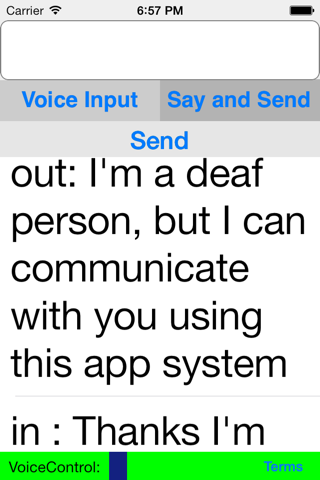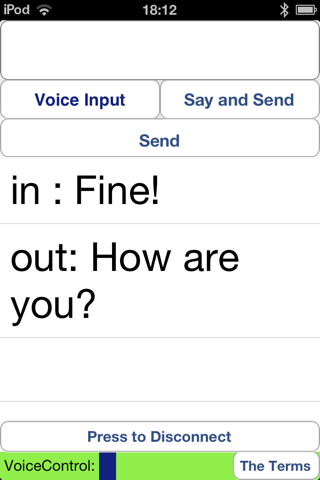DH Chat is an amazing system for face-to-face communication between deaf and hearing people without a sign interpreter.
If you are a hearing person, you can communicate with your deaf relatives, friends, clients, employees and so on.
If you are a deaf person, you can make a face-to-face conversation with hearing people without sign interpreter. You can use the system everywhere: at home, at your work, at restaurants, during your education and so on.
The system is really wonderful and the price is very low for opportunities which the system gives. Buy and download the app now.
The system consists of two devices, linked via Bluetooth.
Install the “Deaf-Hearing Chat ” application on the first device (which will be used by a deaf person).
Install the “Deaf-Hearing Chat” application on the second device (which will be used by a hearing person).
Run the applications on both devices and link the devices via Bluetooth.
A hearing person speaks into the phone, the application transforms the speech into a text message and sends it to the device used by a deaf person. You can also exchange text messages between the devices.
The system is very convenient for regular communication in families with a deaf family member. Each message is followed by vibration (iPhone), so you can always call a deaf person, address him / her.
The system may also be used by a deaf person to communicate with hearing people in a shop, a hospital, a bank, etc. In this case, a deaf person should have both devices with him / her and pass a device with a pre-installed “Deaf Hearing Chat” application to a hearing person to start communication at any time.
The application Deaf-Hearing Chat , enables a hearing person to type text messages on a virtual keyboard or using voice input (the button “Voice Input” or the button "Say and Send" ). You need an Internet access for voice input. To send a message to second device you should press the button “Send”. The messages, received from the second device, are shown on the display.
Its so user-friendly. Font size is large and clearly visible. Interface is very simple and flat so it is very easy to use the system. Buy and download the app now.
You must be ONLINE to use speech to text feature!
Supported languages for speech to text translation:
English - US
Spanish- US
Russian
French
German
Italian
Japanese
Korean
Portuguese
Dutch
Video: http://www.youtube.com/watch?v=PsZtGkr-two